Still struggling how to fix Facebook ad rejected issue? You’re not alone—and you’re definitely in the right place.
If you’re a media buyer—especially working in a challenging or high-risk niche—you’ve probably felt the pain of Meta rejecting your ads. You carefully write the copy, design the creative, choose the targeting, build the funnel… and then minutes after launch, boom—rejected.
So what’s going wrong? And more importantly—how do you fix it without wasting hours?
In this guide, you’ll find:
-
The most common reasons Facebook rejects ads
-
How to fix rejected ads step-by-step
-
How to appeal if you believe it’s a mistake
-
What to do to avoid future rejections
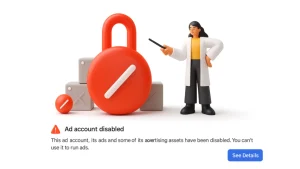 Why Facebook Rejected Your Ad in the First Place
Why Facebook Rejected Your Ad in the First Place
Meta’s ad review system is mostly automated and designed to enforce their policies at scale. Even legit advertisers get flagged. Here are the most common reasons why:
1. Policy Violations
Meta is strict when it comes to anything that feels aggressive, misleading, or exploitative. Here’s what often triggers a rejection:
-
Personal attributes
You can’t make assumptions about users’ personal situations.
❌ “Are you depressed?”
✅ “Learn how others manage stress naturally.” -
Before/after images
Doesn’t matter how real or effective your product is—this visual format gets flagged fast. -
Exaggerated claims
Phrases like “guaranteed,” “quick results,” “easy money,” or “cure” are red flags. -
Restricted or banned products
Ads mentioning CBD, crypto, financial trading, firearms, adult content, etc., require special approval or are outright banned.
2. Prohibited Products or High-Risk Offers
Even if your ad seems clean, your vertical might be triggering the flag.
-
CBD & supplements
Even educational mentions or product images can result in rejection. -
Finance, trading, credit repair
These require Meta approval and are under constant scrutiny. -
Adult products or dating apps
Anything with sexual overtones—even lingerie or romance-focused apps—can be blocked quickly.
💡 Solution:
If you’re in one of these spaces, focus on educational, soft value-first content, and be creative in how you present your product or service.
3. Landing Page Issues
Facebook doesn’t just check the ad—it also reviews the destination URL. If your landing page feels off, your ad will get disapproved.
Red flags include:
-
A mismatch between your ad and the landing page
-
Clickbait headlines
-
Aggressive countdowns or fake testimonials
-
Too many popups or redirects
-
Low-quality design or broken links
Pro tip:
Make sure your landing page matches your ad’s tone and message—and that it loads fast, especially on mobile.
4. Ad Copy Formatting
Your grammar and formatting can cause issues—even if the message is fine.
Avoid:
-
ALL CAPS
-
Excessive punctuation!!!
-
Overuse of emojis
-
Spelling or grammar mistakes
Even small things like these can make your ad look low quality or spammy to Meta’s algorithm.
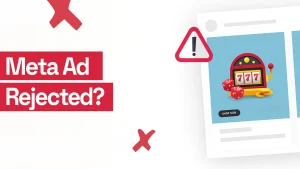 How to Fix a Rejected Facebook Ad
How to Fix a Rejected Facebook Ad
Here’s how to troubleshoot and fix it properly—without making it worse.
Step 1: Check the Rejection Reason
Open Ads Manager, find the rejected ad, and click to view details. Under “Ad Status”, Facebook will usually mention a reason (e.g. “Personal Attributes”).
Sometimes it’s very generic. That’s normal. If it’s unclear, check your copy, image, and landing page against Meta’s policies:
👉 Meta Ad Policies
Step 2: Edit the Ad and Remove Problem Elements
Once you spot the issue, clean it up:
-
Reword or remove sensitive phrases (“you,” “fix,” “cure,” “guaranteed”)
-
Swap out visuals that may seem suggestive or “before/after”
-
Tone down any exaggerated CTA or claims
-
Make sure your landing page is compliant
Then:
Click “Edit” → Update your ad → Save and resubmit.
Step 3: Request a Manual Review (If You’re Sure It’s Compliant)
Sometimes the system flags a clean ad. If you’re confident it follows the rules:
-
Go to the rejected ad
-
Click “Request Review”
-
Optionally add a short note:
“Hi Meta team, this ad doesn’t refer to personal attributes and follows all ad policies. Please re-review. Thanks!”
Manual reviews usually take 1–2 days. Be clear and polite.
Step 4: Use Meta Support (If Needed)
If you’ve fixed the ad but still can’t get it live—or if your ad account is getting flagged repeatedly—reach out to Meta directly.
-
Scroll to “Contact Support”
-
Use Live Chat (if available) or submit a ticket
This is especially helpful if you’re using a verified Business Manager with some history.
How to Avoid Facebook Ad Rejections Moving Forward
Want fewer headaches? Here’s what works long-term:
Stay Compliant from the Start
-
Avoid personal language or “you” framing
-
Don’t make bold promises—focus on value, not hype
-
Use soft hooks and educational-style messaging
-
Get creative with compliance-safe visuals
-
Regularly review policy updates
Warm Up Your Ad Accounts
New accounts are fragile. If you launch hard from day one, you’ll get flagged. Instead:
-
Start with low-risk, low-budget campaigns
-
Build a healthy account reputation first
-
Slowly ramp up spend and test more aggressive angles later
Use a Quick Review Checklist
Before publishing an ad, ask:
-
Am I making a claim about health, income, or appearance?
-
Does the landing page match the ad copy and intent?
-
Does my creative look too salesy or hyped?
-
Would this pass if a human reviewer checked it?
Final Thoughts
Getting an ad rejected doesn’t mean your strategy is wrong—it means you need to know how Meta’s system thinks.
And once you learn how to play by the rules (without losing your edge), you’ll save a ton of time, avoid bans, and run smoother campaigns—even in tricky niches.



