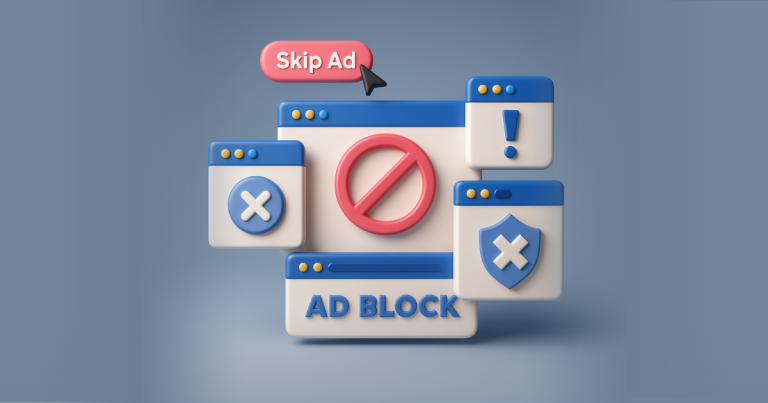In 2025, digital advertisers face increasing scrutiny and policy enforcement on Meta platforms. If you’re managing campaigns at scale, antidetect browsers for Facebook Ads can be a vital part of your toolkit. From avoiding unnecessary bans to scaling operations smoothly, these browsers are designed to give you control over your ad environment.
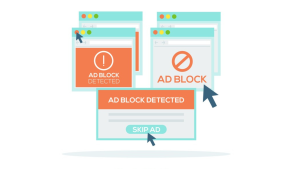 What Are Antidetect Browsers for Facebook Ads?
What Are Antidetect Browsers for Facebook Ads?
Antidetect browsers are privacy-focused web browsers that help you avoid detection by masking your digital fingerprint. Every online session leaves behind signals—IP address, cookies, screen resolution, language, browser type—that platforms like Facebook use to track behavior.
With an antidetect browser, you can create multiple independent browser profiles. Each profile acts like a separate device or user, giving you the ability to manage multiple Facebook ad accounts without them being linked together.
Why Use Antidetect Browsers?
Many advertisers get banned not for policy violations, but because their accounts appear connected. Here’s how antidetect browsers for Facebook Ads reduce that risk and give you greater control:
1. Avoid Account Bans Using Antidetect Browsers for Facebook Ads
Facebook’s algorithms look for patterns—shared IPs, browser settings, or login behaviors. Antidetect browsers isolate each profile with unique fingerprints, helping you appear as distinct users and avoid detection.
2. Manage Multiple Accounts
Running several Business Managers? Whether you’re an agency or affiliate, antidetect browsers allow you to operate each account in a clean environment, with no risk of overlap or cross-contamination.
3. Scale Ad Campaigns Faster with Antidetect Browsers
Testing creatives, strategies, or audiences? Instead of relying on one ad account, antidetect browsers let you launch and test across several profiles in parallel—speeding up the optimization process.
4. Geo-Targeting? Antidetect Browsers Help Simulate Locations
With proxy and VPN support, antidetect browsers for Facebook Ads let you simulate ad activity from different regions. This is especially useful for testing localized offers or running international campaigns.
 Key Features in Antidetect Browsers for Facebook Ads
Key Features in Antidetect Browsers for Facebook Ads
When selecting a tool, here are must-have features for safe and effective Facebook ad management:
-
Fingerprint Customization – Adjust browser settings like OS, timezone, resolution, language, and user-agent.
-
Proxy Integration – Assign a different IP to each profile, ideally using mobile or residential proxies.
-
Cookie Isolation – Prevent cookie leakage between accounts.
-
Profile Management – Save, duplicate, and label browser sessions efficiently for team use.
Best Practices When Using Antidetect Browsers for Facebook Ads
Simply having the tool isn’t enough. Here’s how to use it correctly:
Use Real Proxies
Avoid cheap datacenter proxies. Use residential or mobile IPs to mimic normal user behavior.
Warm Up Accounts Slowly
Don’t start with aggressive ads. Interact with content, build trust, and scale gradually.
Stick to One Profile per Account
Avoid logging into the same Facebook account from multiple profiles—it’s a quick way to get flagged.
Don’t Change Fingerprints Randomly
Frequent changes in location, device type, or settings can make your activity look suspicious.
Are Antidetect Browsers for Facebook Ads Legal?
Yes, these browsers are legal to use. Their core function is to protect privacy and enable advanced account management. However, how you use them matters. If you’re violating Facebook’s rules, no browser can prevent consequences.
Used ethically, antidetect browsers offer smart, compliant ways to streamline your operations.
Final Thoughts
In an ad ecosystem where account stability and scale are non-negotiable, antidetect browsers are no longer just optional—they’re essential. They help you work smarter, test faster, and stay compliant while maintaining control over every campaign.
If you’re looking to operate at scale without constantly worrying about account bans or platform detection, consider making antidetect browsers a permanent part of your advertising strategy.
Check out our blogs to learn everything about high-risk niche promotion.