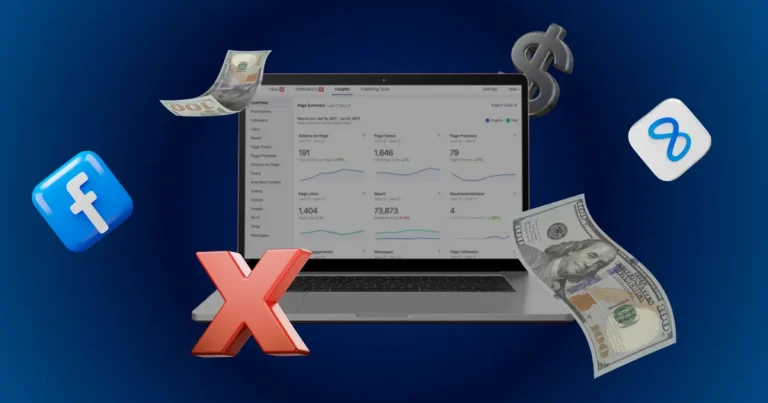Introduction
You’re eager to start advertising. You’ve got a product, a strategy, and maybe even winning creatives. But there’s just one problem—you’re using a cold Facebook profile. No friends, no posts, no history. And suddenly, Meta throws error after error: “Ad Rejected,” “Account Under Review,” “Identity Required.”
It’s frustrating—but fixable. In this guide, you’ll learn how to run mETA ads using a cold Facebook profile, step by step. From building trust with Meta’s system to setting up your first ad campaign the smart way, we’ll walk you through everything you need to know—without triggering bans or wasting money.
What is a “Cold” Facebook Profile?
A cold profile is one that has little to no history—newly created or dormant for long periods.
Meta’s ad system uses trust signals—engagement, connections, past spending behavior—to determine whether your profile is legitimate. Cold profiles lack these signals, and that makes them riskier in Meta’s eyes.
 Typical Traits of a Cold Profile:
Typical Traits of a Cold Profile:
-
Less than 30–90 days old
-
Fewer than 10 friends
-
No public posts or profile picture
-
Not part of any groups
-
No payment history with Meta
Starting from zero doesn’t mean you can’t run ads. It just means you need to warm things up—carefully and methodically.
Phase 1: Warming Up the Cold Profile Properly
Goal: Make the account look like it belongs to a real person—not a bot or a spammer.
Step 1: Set Up Your Profile Realistically
-
Upload a clear profile photo of a real person (not AI-generated or stock).
-
Add basic details: hometown, workplace, birthday, education.
-
Write a short bio that sounds natural.
Step 2: Create Organic Engagement
Over the course of 7–14 days, do the following:
-
Add 5–15 friends (real or aged profiles, ideally).
-
Post 2–3 times (photos, opinions, thoughts—not links).
-
Like and comment on others’ posts (especially in groups).
-
Join 2–3 public Facebook groups in your niche.
This helps build activity history—a critical factor Meta’s AI uses to evaluate ad trustworthiness.
Step 3: Enable Two-Factor Authentication
-
Go to Settings > Security > 2FA.
-
Enable via SMS or Authenticator App.
-
Also enable 2FA for your Business Manager profile later.
2FA is now a key trust signal that helps prevent immediate flags on cold accounts.
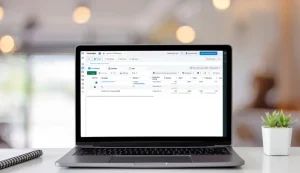 Phase 2: Creating a Business Manager & Ad Infrastructure
Phase 2: Creating a Business Manager & Ad Infrastructure
Once your profile has some activity, it’s time to build the foundation for advertising.
Step 1: Create a Business Manager
-
Visit business.facebook.com.
-
Click “Create Account” and follow the steps using a unique email and business name.
Pro Tip: Avoid using the same domain or email address from any previous disabled accounts.
Step 2: Set Up Key Assets
-
Create a Page inside Business Manager. Give it a proper name, logo, and cover image.
-
Create an Ad Account inside the same Business Manager.
-
Add yourself as the admin. You can also assign a backup admin (optional but helpful if Meta flags one user).
Step 3: Add a Clean Payment Method
-
Go to Payment Settings and add a fresh card.
-
Avoid reusing cards that were ever linked to disabled accounts.
-
Choose auto-pay to help Meta auto-charge and increase billing thresholds faster.
Phase 3: Running Your First mETA Ads Using a Cold Facebook Profile
Now that your infrastructure is ready, here’s how to launch your first campaign smartly.
Step 1: Pay Your First Invoice Early
Meta usually sets your first billing threshold to $25 USD. When your campaign spends around $20, pay the balance manually through the Billing section.
Doing this helps:
-
Build trust with Meta’s billing system
-
Increase your threshold faster ($25 → $50 → $250)
Step 2: Build a Simple Campaign Structure
Start Small. Test Smart. Avoid Edits After Publishing.
| Setting | Best Practice for Cold Profile |
|---|---|
| Campaign Objective | Leads or Conversions |
| Budget | $5–$10 per day |
| Ad Sets | 1 ad set with Advantage+ targeting |
| Ads | 2–3 variations (image/video + headline/text) |
Key Tips to Avoid Getting Flagged
-
Never change the ad too soon. Wait until it exits the learning phase (~50 conversions or 7 days).
-
Don’t edit live ads. Instead, duplicate and edit the copy.
-
Use real creatives. AI-generated faces or stock photos raise red flags.
-
Avoid spammy language. Especially terms like “guaranteed,” “limited time,” or “you won’t believe this.”
-
Check for rejected ads. Delete or archive them. Too many rejections can lower your Ad Account score.
Benefits & Drawbacks of Using a Cold Profile
✅ Pros:
-
Clean slate (no negative history)
-
Control over all business assets
-
Opportunity to build reputation from scratch
❌ Cons:
-
Low initial spend limits
-
Higher scrutiny from Meta’s AI
-
More manual reviews & ID requests
Meta Ads Fees and Billing Structure Explained
| Feature | Details (2025) |
|---|---|
| Billing Threshold | Starts at $25, grows with trust |
| Payment Methods | Cards, PayPal, Bank Transfer |
| Fees | No platform fee—just CPM/CPC |
| Meta Verified for Business | $21.99/mo (optional, boosts trust) |
Bonus Tip: Once you hit $250 spend with no failed payments, you can request higher limits in Payment Settings manually.
How Meta Handles Cold Profiles in 2025
Meta has tightened account scrutiny in 2025. Some updates you should know:
-
Stronger ID verification for cold profiles across most ad categories
-
Automated AI reviews flag anything that looks bot-generated or policy-breaking
-
Policy strikes remain for 90 days—accumulate 3, and your ad account is at serious risk
That’s why warming up is essential.
Advanced Scaling After First Campaign Success
If your ads are running smoothly and payments are going through, here’s how to scale without risking bans:
-
Increase budget by max 20–30% every 48 hours. Avoid sudden jumps.
-
Duplicate winning ad sets instead of editing.
-
Switch to Campaign Budget Optimization (CBO) once you pass $100/day.
-
Install Meta Pixel and Conversion API for better attribution.
-
Diversify creatives every 2 weeks. Repetitive ads can trigger fatigue and negative feedback.
FAQs
Q1. Can I run ads with a cold Facebook profile using my old credit card?
A: It’s not recommended. Meta can trace past account issues through shared payment methods. Use a fresh card.
Q2. How long does it take to increase my spend limit?
A: Typically 2–4 weeks. Paying invoices early and avoiding rejected ads speeds things up.
Q3. What happens if Meta disables my ad account during warm-up?
A: Go to Account Quality > Request Review. Provide ID and business proof. You get up to 3 review attempts.
Q4. Can I run sensitive-category ads like crypto or finance from a cold profile?
A: Not initially. You’ll need full verification and regulatory documentation. Start with safer verticals.
Q5. Is Meta Verified worth it for a new business?
A: If you plan to scale aggressively or advertise in regulated niches, yes—it offers support access and faster resolution of issues.
Conclusion
Running mETA ads using a cold Facebook profile is absolutely possible—it just requires patience, planning, and attention to detail. With proper warm-up, smart ad structure, and slow scaling, you can build a trusted, high-spend ad account from scratch—one that Meta sees as reliable.
📌 Bookmark this guide, and come back as you grow. Want more tutorials? Subscribe to our newsletter and never miss a Meta Ads update again.