Tips to grow Facebook ads effectively can transform your business by driving more leads, sales, and visibility online. When implemented correctly, these scaling strategies are among the most powerful ways to expand your reach. But growing your Facebook ads too aggressively or carelessly can trigger Facebook’s review systems, limit your reach, or even lead to account bans. That’s why understanding the right tips to grow Facebook ads safely is essential for long-term success.
In this detailed guide, we’ll walk through proven tips to grow Facebook ads without raising red flags or hurting your performance.
 What Does Scaling Facebook Ads Mean?
What Does Scaling Facebook Ads Mean?
At its core, scaling Facebook ads means increasing your budget or reach to get your successful ads in front of more people. This might involve:
- Increasing daily ad spend
- Expanding into new audiences
- Testing new creatives
- Duplicating top-performing campaigns
The goal is to build on what works. But Facebook’s algorithm monitors advertiser behavior very closely. Sudden or suspicious activity may trigger reviews, learning phase resets, or account restrictions. That’s why scaling needs to be gradual, data-driven, and strategic.
Top Strategies for Scaling Facebook Ads Safely
1. Scale Gradually (10–20% Rule)
Facebook’s algorithm doesn’t like abrupt changes. A sudden budget spike often leads to instability in performance and can push ads back into the learning phase.
Best practice for scaling Facebook ads: Increase your ad spend by no more than 10–20% every 3 to 4 days.
Why it works:
- Facebook adjusts your ad delivery gradually
- Reduces risk of performance drops
- Keeps learning phase intact
Example: Spending $100/day? Scale to $110 or $120—not $200 overnight.
2. Duplicate Winning Ads Instead of Editing
When you edit a running ad (budget, audience, creative), Facebook resets the learning phase, which can hurt performance.
Better approach:
- Duplicate your high-performing ad set
- Make the desired changes in the duplicate
- Run both the original and the new version
This lets you scale while preserving historical performance data.
3. Warm Up New Ad Accounts or Pages
New Facebook accounts don’t carry much trust. Sudden high spend or aggressive targeting from a new account often raises red flags.
Warm-up steps:
- Start with low-budget ads ($10–$20/day) for 7–14 days
- Use consistent info (payment methods, business details, ad tone)
- Post organic content to your page before running ads
Building trust with Facebook makes scaling smoother down the road.
4. Avoid Spammy Language in Creatives
Facebook flags ads that use exaggerated claims or misleading promises.
Avoid:
- “Make $5,000 a week!”
- “Guaranteed results”
- “Lose 10 pounds in 3 days!”
Use:
- “Streamline your workflow”
- “Get consistent results”
- “Improve your perfomance naturally”
Keep your messaging compliant, realistic, and benefit-driven.
 5. Spread Budget Across Campaigns
5. Spread Budget Across Campaigns
Relying on one campaign increases risk. Diversifying your campaigns spreads your budget and gives you more data.
Best practice:
- Create multiple campaigns with smaller budgets
- Test different creatives, audiences, placements
- Scale the campaigns that perform best
This allows you to discover multiple winners and scale efficiently.
6. Use Campaign Budget Optimization (CBO)
CBO lets Facebook automatically allocate budget to the best-performing ad sets in a campaign.
How to use:
- Set a campaign-level budget
- Let Facebook decide which ad sets deserve more spend
This automation is ideal when testing multiple ad sets or new audiences.
7. Track Key Metrics Daily
Scaling blindly can waste money. Keep a close eye on how your ads perform during and after scaling.
Key metrics:
- CTR (Click-Through Rate): Indicates relevance and engagement
- CPC (Cost Per Click): Shows ad cost efficiency
- Relevance score/ad quality: Affects delivery and costs
- Engagement: Watch for positive vs. negative feedback
If performance drops, pause and optimize before scaling further.
8. Use Aged Business Pages or Profiles
Older, active business pages have more credibility with Facebook. Using a well-maintained page reduces scrutiny and ad disapprovals.
Checklist for trust-building:
- Add a profile and cover photo
- Complete the About section
- Post 3–5 times before launching ads
- Respond to comments and reviews
A strong, active page improves your ad account’s reputation.
9. Follow Facebook’s Ad Policies
Even experienced advertisers sometimes overlook policy updates.
Must-do:
- Regularly review the Facebook Ads Policy
- Check for prohibited content, restricted topics, and data privacy requirements
- Use Facebook’s Ad Preview Tool before submitting an ad
Staying compliant is non-negotiable when scaling.
10. Always Test Before Scaling
Never scale untested ads. Rushing to increase budget on an unproven creative can burn through your budget with poor results.
How to test:
- Run initial ads at $10–$20/day for 3–5 days
- Track engagement and conversion
- Scale only if results are strong and consistent
Testing first ensures you’re only investing in proven winners.
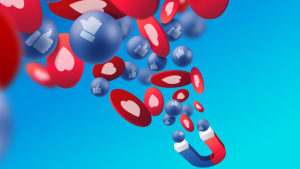 Final Thoughts: Scaling Facebook Ads Requires Smart Strategy
Final Thoughts: Scaling Facebook Ads Requires Smart Strategy
Scaling Facebook ads isn’t just about increasing spend. It’s about making data-driven decisions, staying compliant, and respecting how the platform works.
With the right tactics, you can safely increase your ad budget, grow your reach, and protect your accounts. Take it step-by-step, monitor performance, and build a scalable system that delivers consistent growth.
Check out our blog to learn everything you need to know about Meta ads—plus stay up to date with the latest strategies and platform updates.



